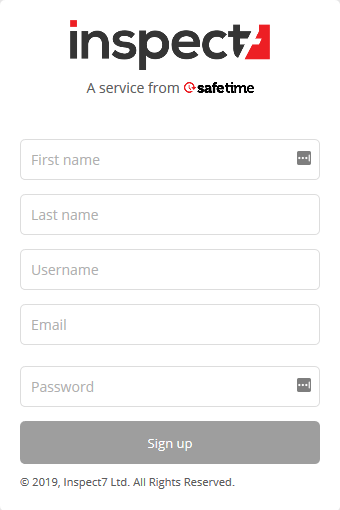How to sign up to Inspect7®
First of all, welcome to the first Inspect7® ‘How To’ post! We are going to release frequent ‘How To’ posts, giving you tips on how to use the different features Inspect7® has to offer. In this first edition, we’re going to explain how to sign up as an Inspect7® user.
Go to https://app.inspect7.co.uk/signup and fill out the sign up form.
You’ll then be taken to a welcome page, where you’ll either Create a Company or be given information about receiving an invitation to join an existing company. You’ll also notice a warning regarding email verification. Please go to your emails to complete the verification or click the link at the top of the welcome page to resend the verification.