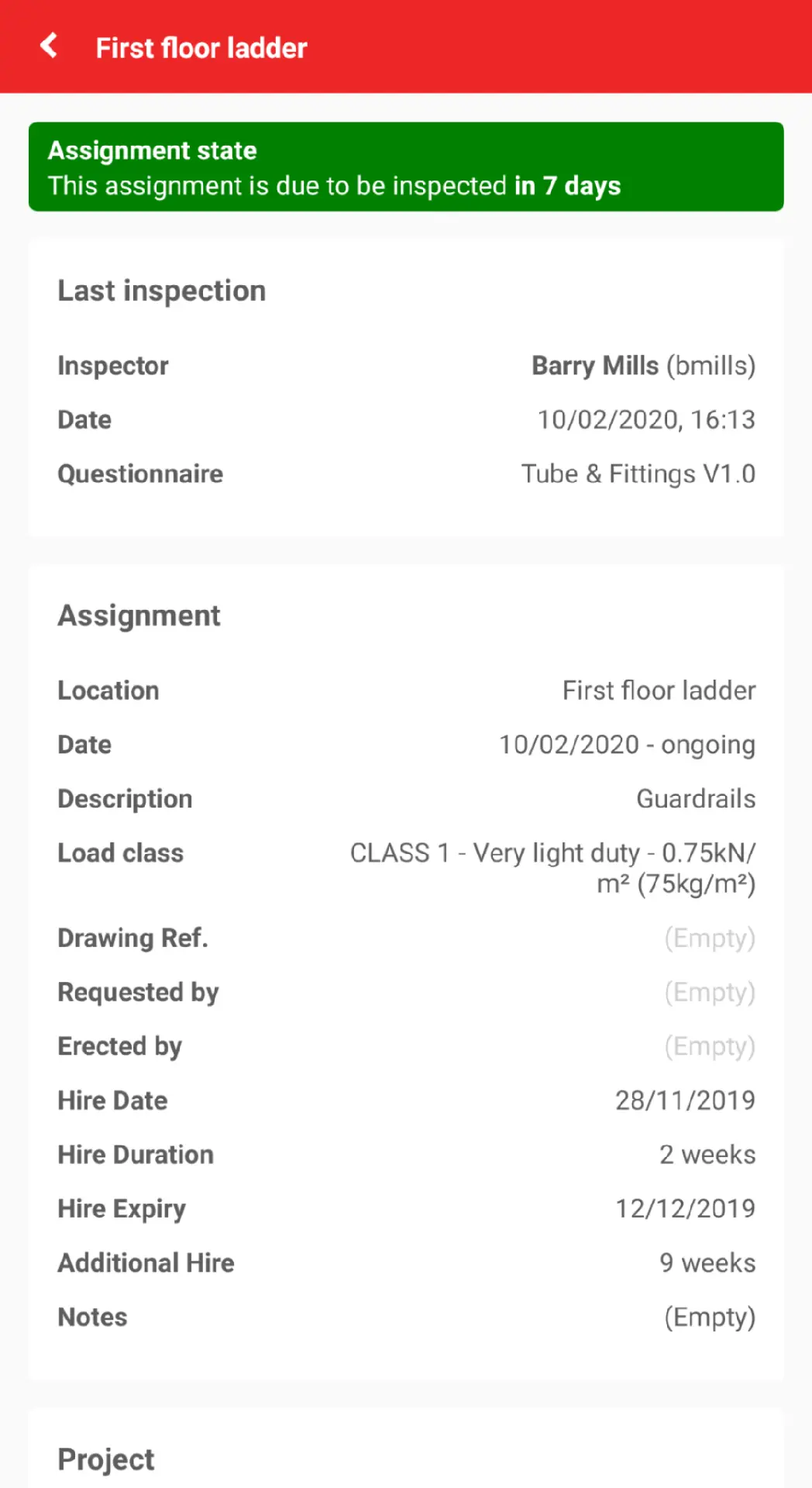To improve public access for users without an account for to Inspect7 you can now configure projects to automatically enable public access for each new assignment. To enable this feature simply check the `Public by default` option when creating a new project or for an existing project head to Projects -> Project -> Edit -> Options and check the “Public by default” option.
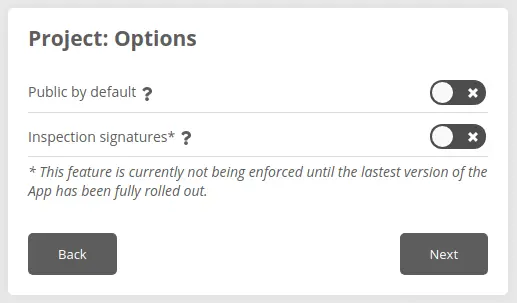
In addition to this we have now improved our app to allow public scanning of these devices without an account. Simply install the Inspect7 app and click "Read-only scan".
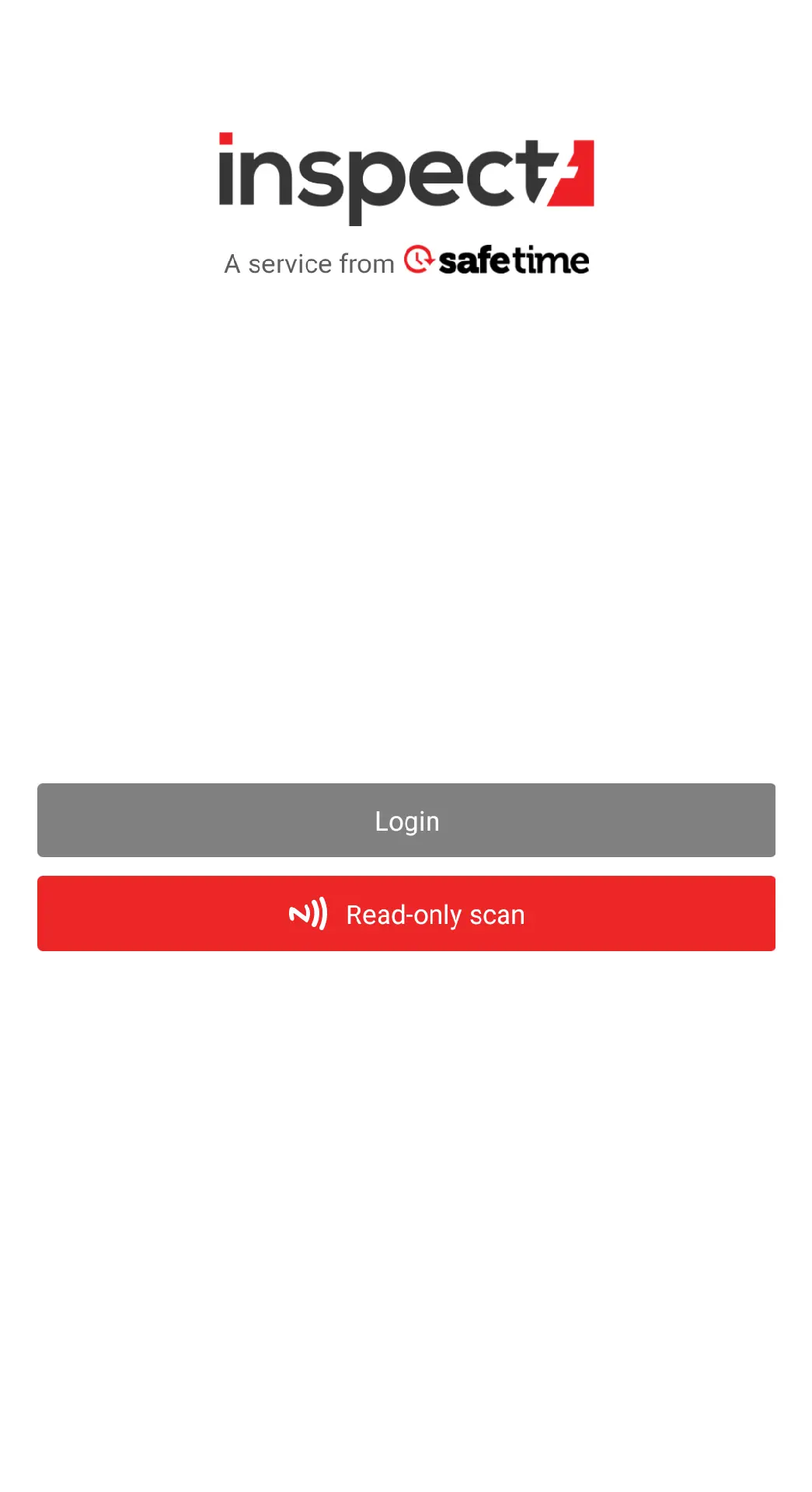
Then after scanning a device, if public access is enabled you will be presented with the latest details for the assignment.