You can now configure projects to require signatures for each inspection! To enable this feature simply check the `Inspection signatures` option when creating a new project or for an existing project head to Projects -> Project -> Edit -> Options and check the "Inspection signatures" option.
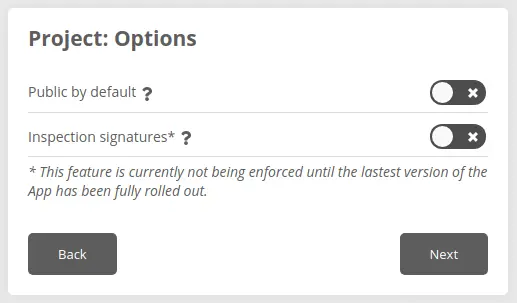
When performing an inspection the Inspector will be prompted to enter their signature before they can pass the Assignment.
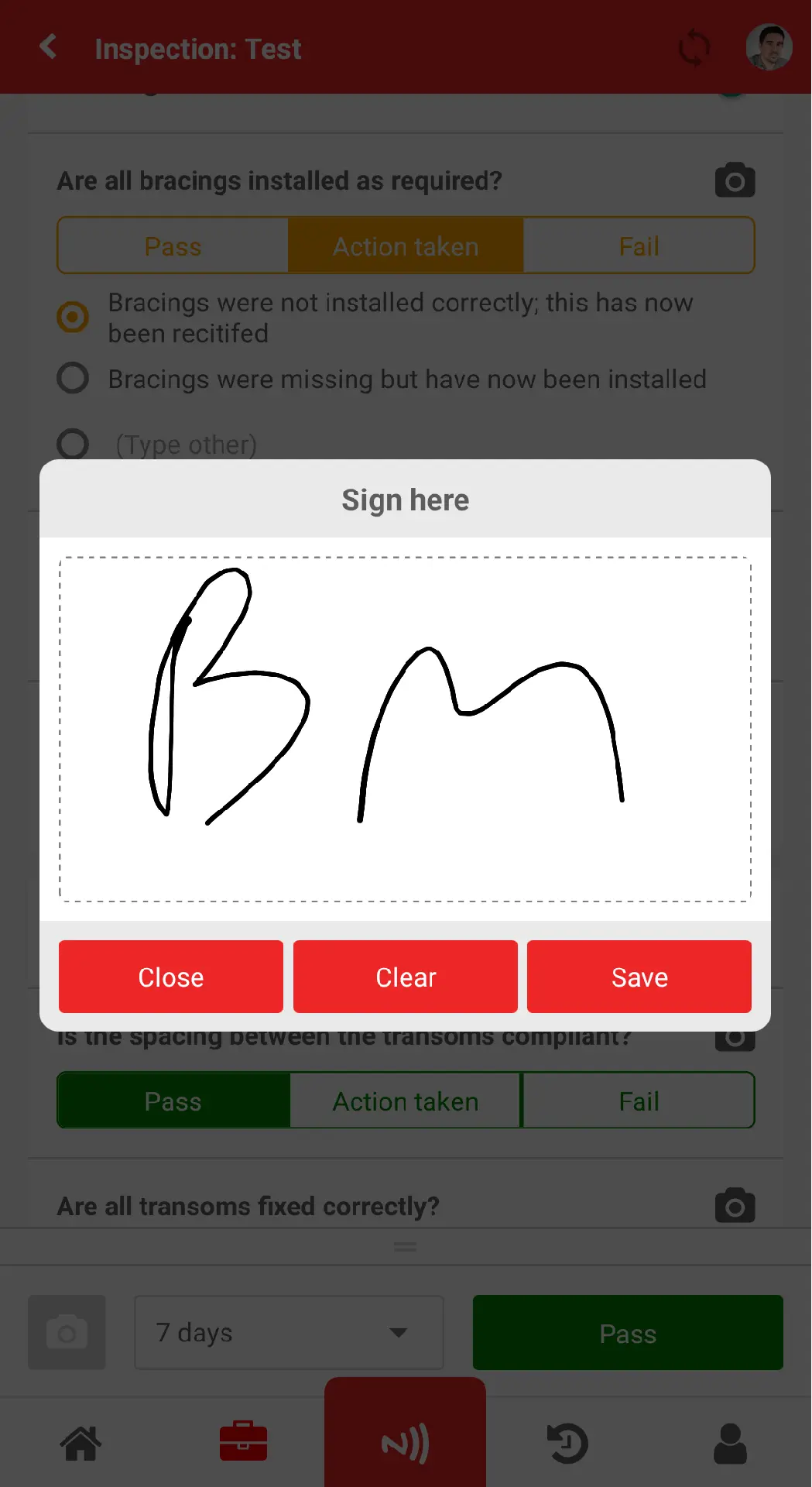
Please not that whilst the latest version of the App is rolling out signatures are not being enforced to ensure that no inspections are lost due to the signature being missing on inspectors using an old version of the App.