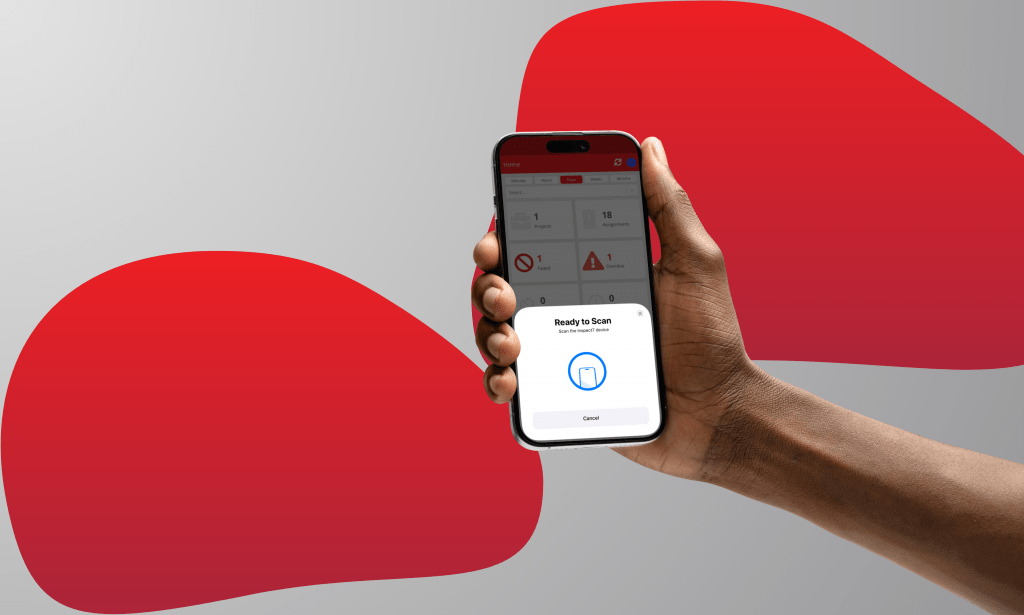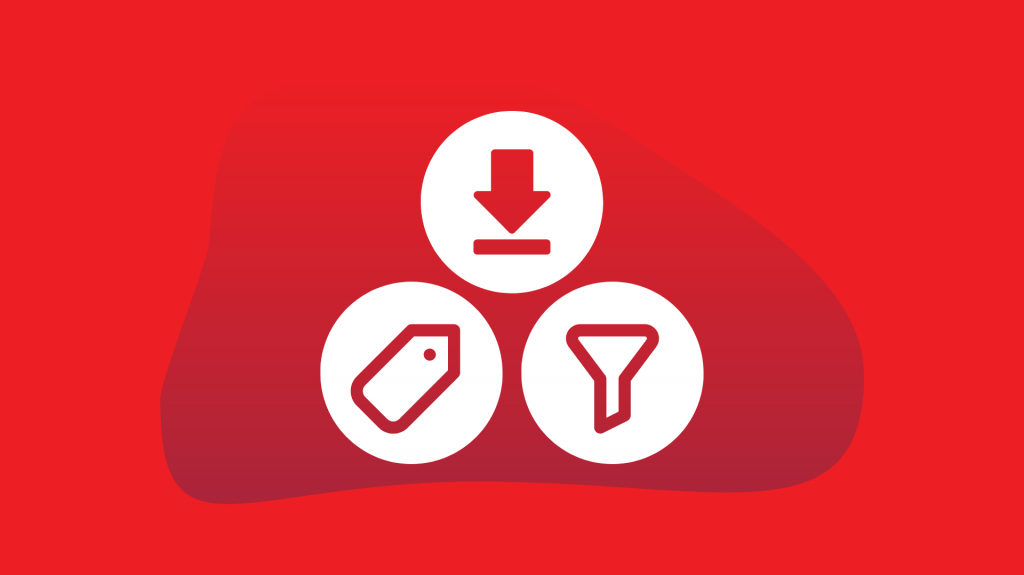Inspect7® Latest Update
We’re pleased to have released a new update that makes on-boarding ‘Guests’ to projects and ‘Users’ to companies a whole lot easier! Simply enter their email address on the user section of the retrospective page and our magic software will take care of the rest.
Invitations & Sign-Up
Inviting a user to join your company (Admin only):
- While logged into the Inspect7® portal, click on ‘Manage’ in the top right-hand corner.
- Then, under ‘Users’, click on ‘All users’ and then hit the ‘Invite’ button.
- You will now be prompted to enter the email address of the person you would like to invite to your company. Enter their email address and hit ‘Send’.
- The user will then receive an email invitation to join your company. If they are already a user of Inspect7®, they will simply be added to your company once they have accepted the invitation. If they have not signed up before, they will be directed to our new ‘Signup’ page to register, before accepting your invitation to join your company.
- Finally, if you’d like to add them as an ‘Inspector’ to your company, as before, click on ‘Manage’, then ‘Users’, then ‘Inspectors’ and then finally click the ‘Add’ button to choose them from the drop-down list.
Inviting a user to become a ‘Guest’ of your project (Admin only):
- While logged into the Inspect7® portal, click on ‘Projects’ from the top menu.
- Then, click on a project you would like to invite a guest for.
- From here, click on ‘Users’, switch to the ‘Guests’ tab and click the ‘Invite’ button, where you will be prompted to enter their email address and hit ‘Send’.
- Just like inviting a user to join your company, the user will now receive an email invitation to become a guest of your project. If they are already an Inspect7® user, they will simply accept the invitation. If they are new to the system, they will be directed to our ‘Signup’ page to register, before accepting the invitation.
- They are now a ‘Guest’ of your project!
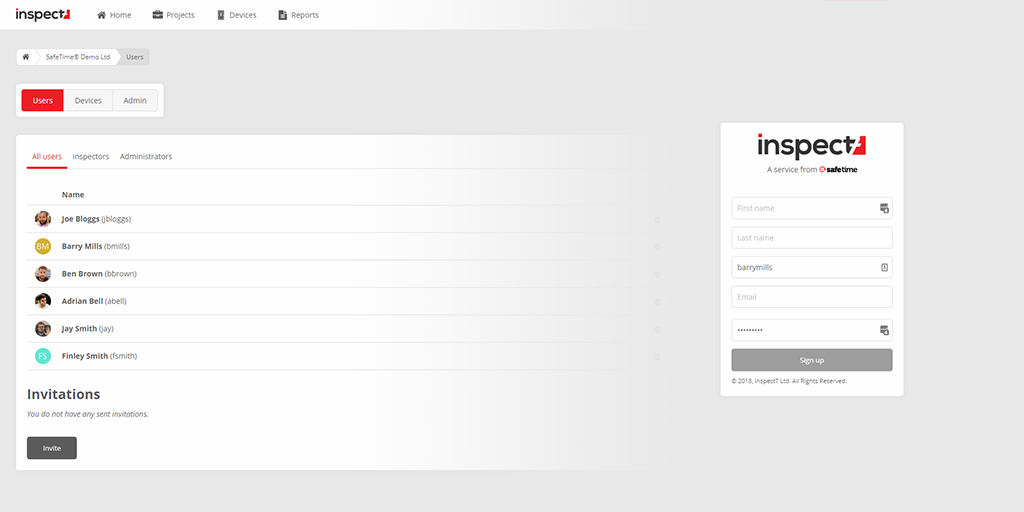
Other Updates
We’d also like to make you aware of a few other features that have been added/changed on the Inspect7® portal. These include:
- Users will now no longer be fixed to one company. It is now possible to become a member/user of multiple companies.
- Users can also now have the role of ‘Administrator’ and ‘Inspector’ at the same time.
Coming Soon
At safetime®, we are always working hard on new developments and improving our services. A few updates that are in the pipeline and can be expected to implemented soon include:
- Use your social media accounts to log in
- New subscription plans offering more features
- Automated payments for subscription, allowing you to view your invoices through the portal