Creating a project
How to set up a project
You have just signed up to Inspect7® and created your company. Great! But what happens next? Before you can start carrying out inspections, you’ll need to set up your first project. A project on Inspect7® will contain all the assignments within a particular location or job.
The first step in creating a new project is to navigate to the ‘Projects’ page on the online portal. From the dashboard/home page of the portal, click on the ‘Projects’ tab from the top navigation menu. You’ll then see this page:
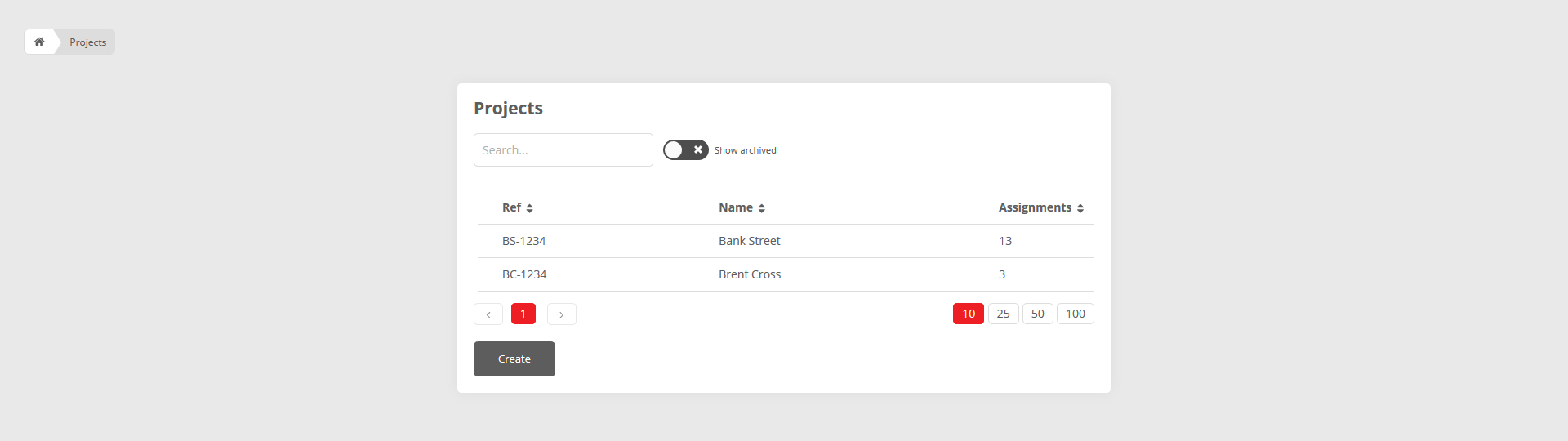
To create your first or new project, click the ‘Create’ button. You’ll then be asked to enter all the required details of the project step-by-step. Simply follow the setup guide by filling out the required fields and clicking ‘Next’ until you reach the ‘Submit’ button. Clicking submit will complete the process of creating your project!